I’m a big fan of Google Reader, but the process for adding friends is pretty awkward, and seems to be impacting its uptake – at least for me and people on my social network.
Anyway, the friends shared items functionality is awesome and I can’t get enough of it. Please add me as your friend! I don’t care if you’re a complete stranger – if you’re into UX, then we’ve got something to talk about. Here’s how:
First, from within Gmail, you’ll see the Google chat area in the left hand column:
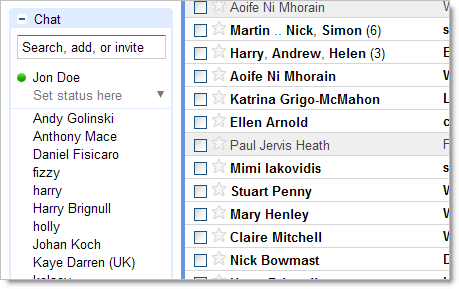
Enter my email address – harrybr@gmail.com – as shown below. You have to ‘invite me to chat’. Conceptually this makes no sense whatsoever, but this is what you have to do to become friends on Google Reader.
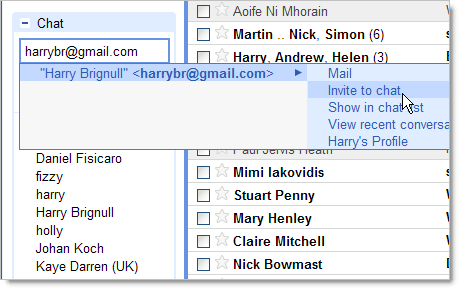
Later on, when you log in to Google Reader, you’ll see I’m there in your friend list. Now we can share links and comments. Hooray, now we can enter an endless cycle of semi-work-related group procrastination!
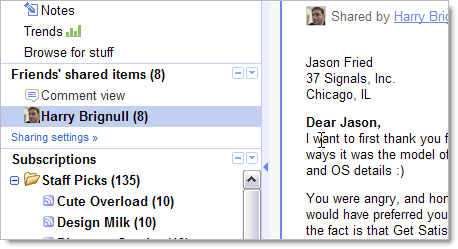
I think it’d be easier to just add you at http://google.com/contacts and then (in the same place) add you to the friends group :)
Another bug bear is that your friends shared items appear in separate stream from your main river of news. It’d be nice to be able to tag certain friends so that their shared items appear in your normal folders.
Thank you, thank you, thank you! I have actually had to walk through the process on GChat with friends just to get this to work correctly & I can’t believe Google hasn’t made this easier. It’s a complete fail on Google’s part in my opinion. :-/
Taking you up for it! ;-)
Shared items from friends are so much more valuable than any other regular item. It’s a nice way to filter out the good stuff. I tend to get over 6,000 a month and share only 1% of that myself.
Wow, thanks everyone – I’m now getting a heck of a lot of shared links! Keep ’em coming!