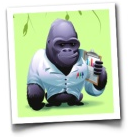
What is Silverback?
Silverback is a simple tool for recording face-to-face user research sessions on OS X. It’s made by Clearleft, it’s in currently in beta, and the price and release date haven’t yet been published. I’m one of the beta testers, and I have to admit I don’t know the product inside out, nor what’s ahead on the Silverback roadmap, so please forgive me if there are any errors or ommissions in this review.
What does Silverback do?
- Screen recording on OS X
- Picture in Picture (PiP) video & audio from your Mac’s isight & microphone.
- Whenever an interesting event happens, you (the facilitator) can put a marker on the timeline by hitting a button on your Apple remote.
- Exports to Quicktime, and chapter markers are added at the points where you pressed the apple remote.
- Doesn’t explicitly support the creation of highlight videos, but you can use Quicktime Pro (£20) to do that very easily.
- It’s still in beta – more features may emerge soon.
- Probably going to be much cheaper than Morae (which weighs in at around $1,500)
- Screenshots available here (Thanks Remy!)
How does Silverback compare to all those free screen recording apps out there?
As far as I can tell, Silverback doesn’t do that much more than a free screen recording app like camstudio. However, the few extra features it does have are make it hugely more useful for recording and analysing user-test sessions. Specifically:
- Live picture in picture recording: to the best of my knowledge, none of the free / shareware screen recording apps out there can record live PiP video. Some of the free apps can record live audio, which is just about good enough for user testing, but it’s not great. Screen recordings without picture in picture of the user are pretty soulless and boring to watch. Not having PiP also show you are a bit of an amateur, since all the pros produce PiP video clips in their deliverables.
- The chapter marker / Apple remote tool: this is a neat way of marking the key events in a session. In an average session, you will only have a handful of genuinely interesting events that you want to come back to, so simply marking them on the timeline is good enough. Unfortunately, if you got a bit trigger happy, you can’t edit out the miscreant chapter markers afterwards using Silverback (at least in the current Beta), but you can do it using QuickTime Pro.
- Partners well with Quicktime Pro for editing: When you open your screen recording up in Quicktime Pro, its a cinch to create highlight videos and save them out. I’ll have to double check the following fact, but as far as I know, one of the strengths is that there’s no arduous re-encoding process. When you create a clip, saving it as a separate video file is instantaneous. This contrasts with Morae which can take hours to re-encode your highlight videos, and contrasts with free apps like Camstudio which tend to epically fail in the editing department.
How does Silverback compare to Techsmith’s Morae?
Techsmith’s Morae is an all-singing, all dancing user testing suite. But then, at $1,500, you’d expect it to be. Some of it’s key features include:
- Live streaming of of the recorded video (with picture in picture) to other PCs on the network: this means you can have your client or design team sit in another room and watch the session as it happens. In fact, you can stream it multiple PCs at once, so if your design team isn’t feeling like socialising with the client they can watch the session from their own desks. Allegedly you can also stream over the internet, but it’s always failed horribly when I’ve tried.
- Rich recording of all on-screen text, keypresses and mouse-clicks, which you can then search. For example, if you remember a really good bit of the session where the text "free barnacles" was on screen, all you have to do is type it into the search tool, and Bam! – you’re at that point in the timeline.
- Video editing suite: it’s easy to edit your video, add titles, cross-disolves etc.
- Quant data capture: if you want to record task success rates, task times, or user satisfaction levels, Morae can do this for you, and plot them onto graphs, cutting out the need for excel or any number crunching.
- Free 28 day trial: so you can download it and try it out for one project, and see if it suits you.
Conclusions
Clearleft have taken a 37signals approach to designing Silverback. The functionality is lean, but it does what it’s meant to do elegantly and quickly. You could say that Silverback is to Morae what Basecamp is to Microsoft Project. A small usability testing project yields roughly 12 hours of video footage, lots of tables of data and a pile of facilitator notes the size of a telephone directory. One of the advantages of Silverback’s lean feature set is that it encourages you to keep your workflow clean and simple – while Morae has many opportunities for procrastination and analysis paralysis. If you’re a die hard Windows-loving user research specialist, then Morae is probably your best bet (and you can offset its high price with your high consultancy fees).
At the other end of the scale, If you have a budget of $0, then you could make do with a free screen-recording like Camstudio, particularly if you use a digital camera to take some photos and video clips during the sessions. Having said that, if you’re on OS X and you’re interesting in dabbling in some user testing, Silverback is definitely for you. I expect the price point is going to be very enticing.
Bear in mind, having the right software package does not empower to do that thing well. Owning Photoshop doesn’t make you into a good graphic designer. User research involves a broad range of skills, and the right software package barely even figures in the mix:
- Study design: What people do you recruit? What tasks do you give them? What do you measure?
- Session facilitation: How do you prevent users from clamming up or falling asleep? Can you manage to avoid leading questions?
- Analysis: How do you work out what the key findings really are? Are you going to run analysis workshops?
- Seeing it through: most importantly, once you’ve isolated the problems, what is the best possible solution given your budget, technical capabilities and resourcing? The journey from research findings to implemented design is huge, and can be a long, tiring battle.
Screenflow is an OS X app that records concurrent Picture in Picture video. It’s very similar to Silverback, except that it also has lots of slick editing features. It’s marketed as a screencasting tool but there’s no reason why it can’t be used for usability tests.
I think the only thing it doesn’t have is the apple remote chapter thing that you talk about. Screenflow is £65, Clearleft are probably going to have to place their price at around that point.
Screenium is the best choose for me at the moment. It can capture PiP and cost only 20$
Great review, keep them coming!
I have only just heard of the software and quite keen to test it out!
Thanks for the review, it’s great!
HELP! I would like the features and price of Silverback for XP/Vista. Any suggestions?
@Neal, you could use the Techsmith Morae trial which is good for one month (long enough for one or two projects). Alternatively, if you can sacrifice the picture in picture (and instead perhaps take some still photos of your end user), you could use one of the many screen recording apps out there. Camtasia is one, but there are hundreds of other free / shareware apps out there. Best of luck!