I’ve just discovered pagegangster – a very flashy Flash viewer for PDFs. You upload your PDF, in return pagegangster gives you a magazine-style UI where you can flip through pages, zoom, and do searches. it’s all very nifty looking.
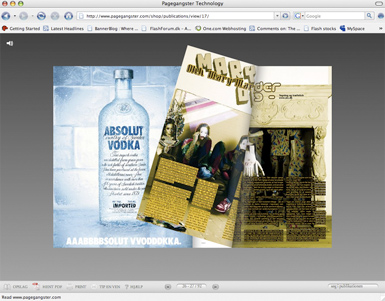
While it’s a quick and cool looking way to get your content webified, it’s no replacement for a real website. I’m with Jakob Nielsen on this. Having said that, if you have a bunch of PDFs and you don’t have the time or resources to create a real site, pagegangster is a good solution.
Harry, I am more than 90 % dissident with your point of view. And your god-bad arguments does not stress any point except from the fact that you dislike this page flip feature. Let me explain you why:
I work at Zmags – a competitor to the gangster – and we see such comments from time to time. Instead of regarding the platform as a PDF we see it as inspiration factor. The internet is excellent if you know what you search for, but some times you are simply just browsing around to get some input. You won’t find any tools on the web doing that job better than Zmags page turning magazines.
Using this digital magazine is close to the way you browse through a magazine IRL. Simply click / drag the corner and the page will flip. That’s how usability should work – as close to the real deal as possible. And most of our customers agree – otherwise we could not get 700 of them in less than 2 years.
I am sorry to tell you this but Jakob Nielsen had has time. Flash viewer is a good thing. It expands your view instead of limiting it to a search engine.
You are most welcome to review one of our samples as I would like you to have a deeper look into these tools. I have plenty examples on useful flash magazines – some day they may change your and Jakob Nielsens minds as well.
Here is a demo of page-flip:http://www.axmag.com/gallery/maya2009/index.html,
it may meet your needs.If U like it and want to create page-flip effect, just follow these steps.
1. Go to http://www.axmag.com/
2. Upload your PDF and you’ll get a conversion result link
3. Save the website in html or rename link “/index.html” into “/Files/1.swf”, then you will get a swf file.
Moreover, you can download the axmag soft at its main page, it offers both free vision and pro vision, choose whatever you need.
http://www.pressmo.com – it’s much cheaper :)